Custom Cell Formatting
First take a look at how the cell formatting dialog box – number tab looks like:Now apart from the built in types General (leave excel to guess the data format), number, currency, accounting (uses the separators, () notation etc.), date, time, percentage, fraction, scientific, text there are 2 interesting types of formating.
Custom: Used for creating your own cell formatting structure. This is a bit like regular expressions but in entire microsoftish way.
Any cell custom format code will be divided in to 4 parts : positive numbers ; negative numbers ; zeros ; text. If your formatting codes have less number of parts (say 1 or 2 or 3) excel will use some common sense to find out which ones are for what.
This is probably how you can use the custom cell formatting feature in Microsoft excel.
Categories:
FORMATE


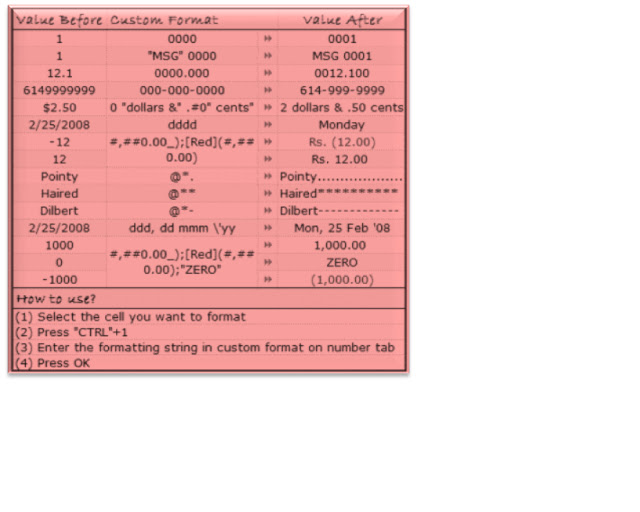









0 comments:
Post a Comment